Documentation
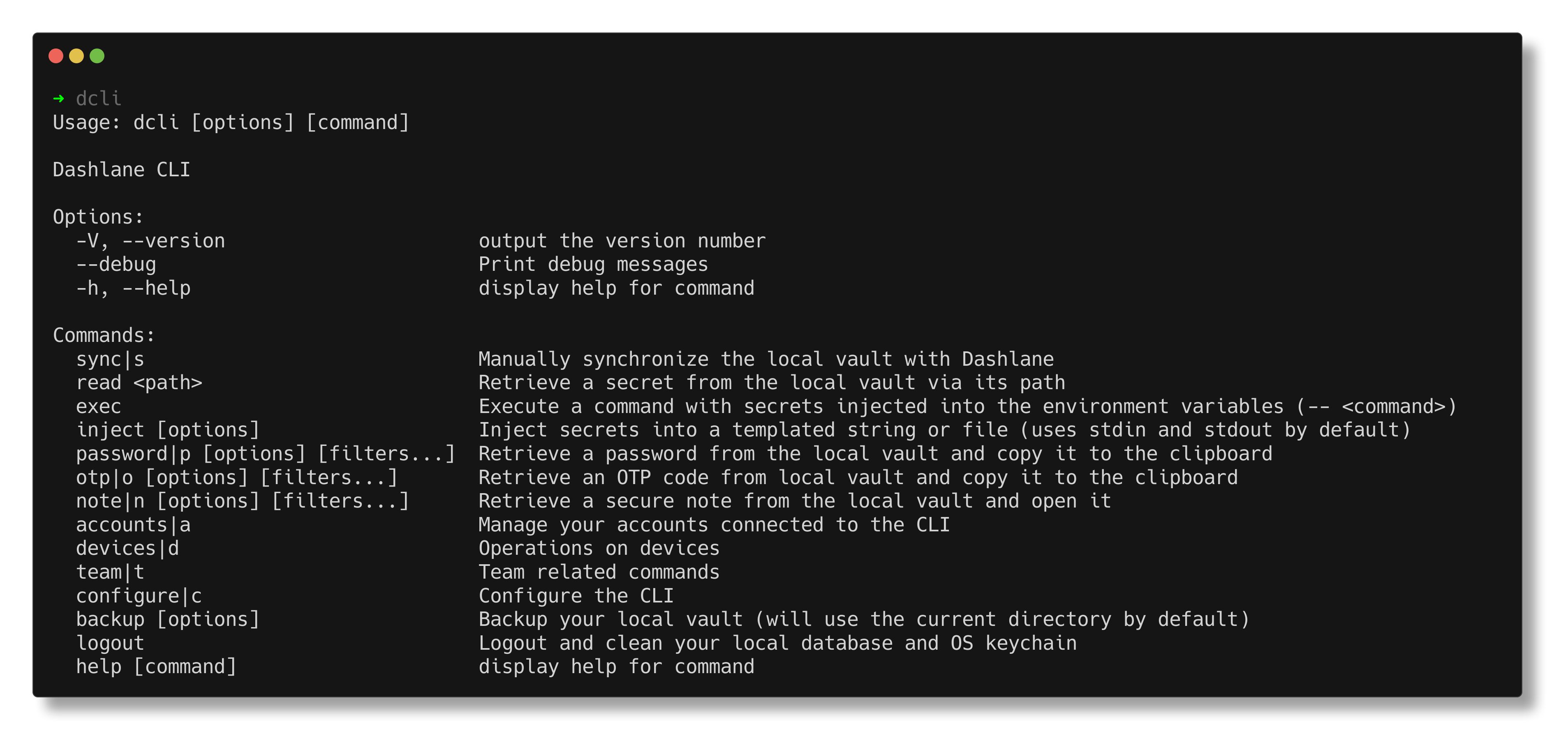
Dashlane CLI is a command line interface for Dashlane. It allows you to interact with your Dashlane account, and to manage your passwords, secure notes, secrets and personal data.
Dashlane CLI also allows you to access team admin related features such as accessing your team's member list, Dark Web Insights reports and activity logs.
This documentation is separated in two parts: